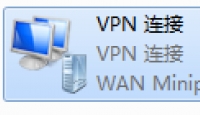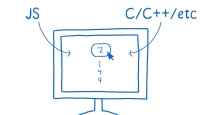如何使用scp命令在远程主机之间复制文件
![]() 微wx笑
微wx笑 2024-01-20【运维日志】
2024-01-20【运维日志】
 4
4 0关键字:
scp
0关键字:
scp
使用scp命令可以在本地主机和远程主机之间安全地复制文件。基本语法:scp [选项] 源文件 目标主机:目标路径或scp [选项] 源主机:源路径 目标路径主要选项:-r: 递归复制目录 -p:
使用scp命令可以在本地主机和远程主机之间安全地复制文件。
基本语法:
scp [选项] 源文件 目标主机:目标路径
或
scp [选项] 源主机:源路径 目标路径
主要选项:
-r: 递归复制目录 -p: 保留文件属性(如修改时间、权限等)
使用scp复制本地文件到远程主机:
scp filename user@remotehost:/path/to/destination
使用scp从远程主机复制文件到本地:
scp user@remotehost:/path/to/source/filename /local/destination/path
使用scp在两个远程主机之间复制文件:
scp user1@host1:/path/to/source/file user2@host2:/path/to/destination
例子:
将本地文件file1复制到远程主机remote的/home/user1目录下:
scp file1 user1@remote:/home/user1
将远程主机remote1上的目录dir递归复制到远程主机remote2的/path目录下:
scp -r user1@remote1:/home/dir user2@remote2:/path
所以scp命令可以很方便地在本地和远程主机,或两个远程主机之间安全地复制文件和目录。
本文由 微wx笑 创作,采用 署名-非商业性使用-相同方式共享 4.0 许可协议,转载请附上原文出处链接及本声明。
原文链接:https://www.ivu4e.cn/blog/service/2024-01-20/2005.html