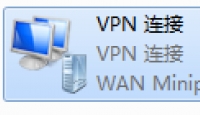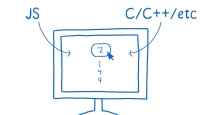百度编辑器UEditor的内容改变事件,自动保存功能实现方法
百度编辑器UEditor的内容改变事件
百度编辑器UEditor的内容改变事件
监听内容改变事件
UE.getEditor('content').addListener('contentChange',function(editor){
//相关操作});注:其中content代表你的富文本编辑器的id值
回调函数中的参数editor值是事件名称contentchange,基本没有用处。
自动保存功能实现方法
var currentNewsId = 0; //记录当前信息的id
var currentContent = ""; //记录当前信息的内容
var autoSaveTimer = null; //自动保存计时器
ueInstanse.addListener('contentChange',function(evtname){
if (autoSaveTimer){
window.clearTimeout(autoSaveTimer); //如果存在则清除,也就不没到1秒的间隔,内容又发生改变的情况
}
autoSaveTimer = window.setTimeout(function () {
autoSaveContent(); //1秒后执行自动保存方法
}, 1000);
});
function autoSaveContent(){
if (!newstext.isReady){
return;
}
var form = {
action: "save",
id: currentNewsId,
title:$("#title").val(),
content: newstext.getContent()
};
if (form.content == currentContent){
return;
}
$.ajax({
type: 'POST',
url: "autosave.php",
data: form,
dataType: 'html',
success: function(data){
if (data == ''){
console.log('登录过期');
return;
}
var rlt = JSON.parse(data);
if (rlt.code == 0 && 'id' in rlt){
currentContent = form.content;
console.log("auto save success.");
}else{
alert(rlt.code);
}
}
});
}本文由 微wx笑 创作,采用 署名-非商业性使用-相同方式共享 4.0 许可协议,转载请附上原文出处链接及本声明。
原文链接:https://www.ivu4e.cn/blog/web/2022-06-15/1242.html
 2022-06-15
2022-06-15
 2
2 0
0